No products
Prices are tax included
Product successfully added to your shopping cart
There are 0 items in your cart. There is 1 item in your cart.
Categories
- Archéologie et Histoire Romaine
- Archéologie Moderne et Contemporaine
- Archéologie des Plantes et des Animaux
- Archéologie du Paysage
- Archives & Histoire de l'Archéologie
- Europe Médiévale
- Monographies Instrumentum
- Préhistoires
- Protohistoire européenne
- Research Protocols
- Off collections
- Les cahiers de saint-michel de Cuxa
- Second-hand
Translated with www.DeepL.com/Translator (free version) Navigation aids on the editions-mergoil.com website
Create a user account / login to my customer account
Lost password, change my password
Create a user account / login to my customer account:
To log in or create an account on the website editions-mergoil.com click on the padlock logo at the top right of the web page.
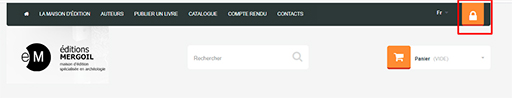
note :
The padlock is open: my customer area is already active.
![]()
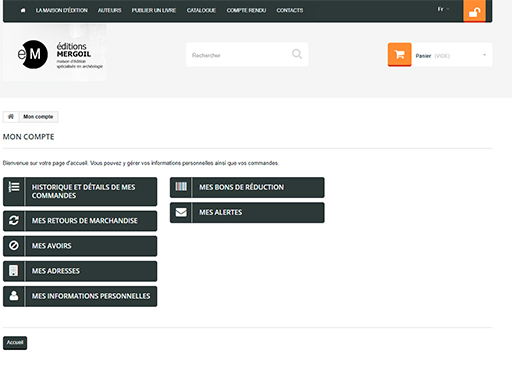
The padlock is closed: I must log in with my login and password or create my account.
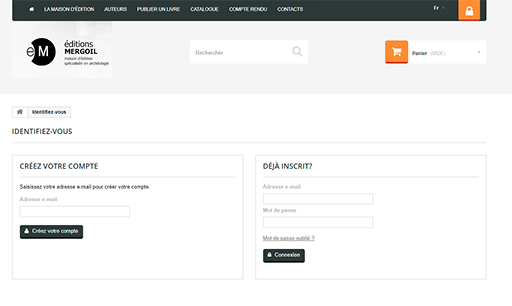
Lost password, change my password:
On the Login page you can reset your password. The new password will be sent to the email address you provided when you created your account. This new temporary code is sent after 1 min. It is necessary to change this temporary password.
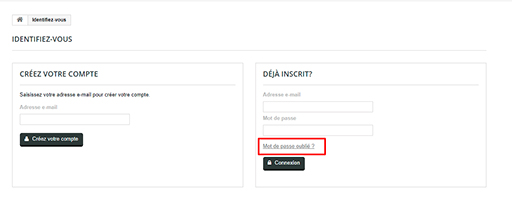
To change your password: on the My Account page click on the tab: My personal information. From this web page you have 3 text fields to change: Current password / New password / Confirmation .
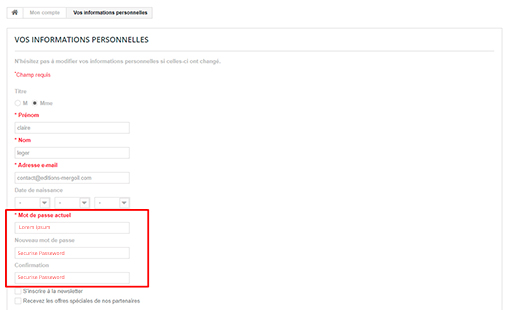
How to place an order:
Click on the shopping cart logo to add a product to your cart. A Pop-Up page opens and offers you to: continue shopping or place an order.
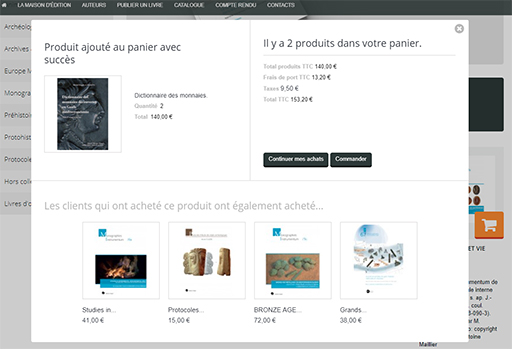
From the shopping cart, an internet order is made in 6 steps.
01. Summary This page regroups all your order in detail. The reference of your order allows you to enter your Purchase Order number which will be present on the final invoice. To continue, click on the Order button at the bottom of the page. The Print Cart to PDF button allows you to generate a quote for your current cart.
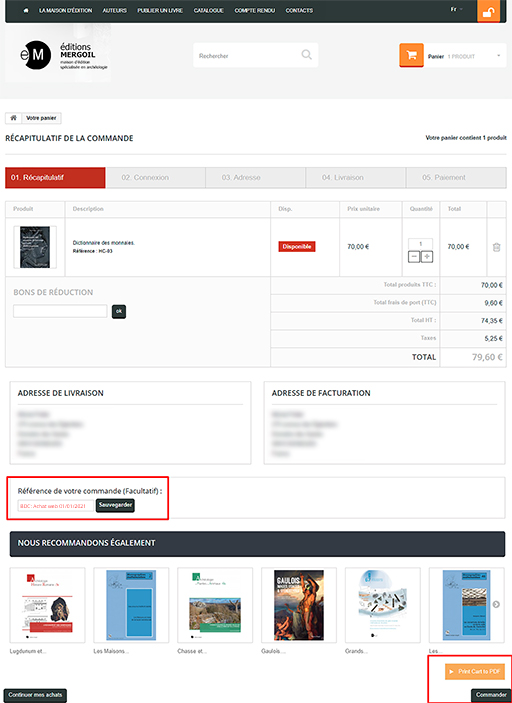
02. Login from this page, you must use your login and password or create an account.
03. Address you can use a different shipping and billing address.
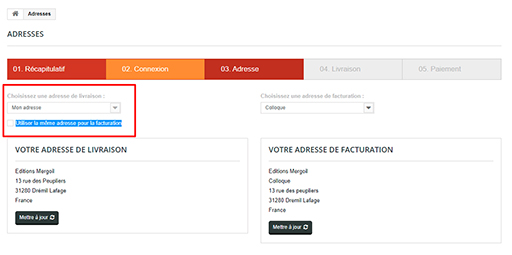
04. Delivery this page invites you to choose one of the available delivery methods. More information about prices and delivery methods on this page. To validate your order and proceed to payment, you must read and accept the general sales terms and check the radio button then validate on the Order button.
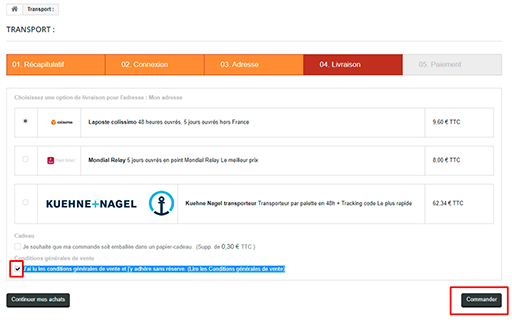
05. Payment there are 3 methods of payment: by credit card, by check, by bank transfer.
Payment by check: we ask you to send us a check by mail with the amount of the order.
Payment by bank transfer: from this section, you will receive the RIB information of our company to make the transfer.
Payment by credit card: we use the secure payment module of the Crédit Agricole. A cell phone is mandatory to validate and secure the e-transaction. More information about secure payment on this page
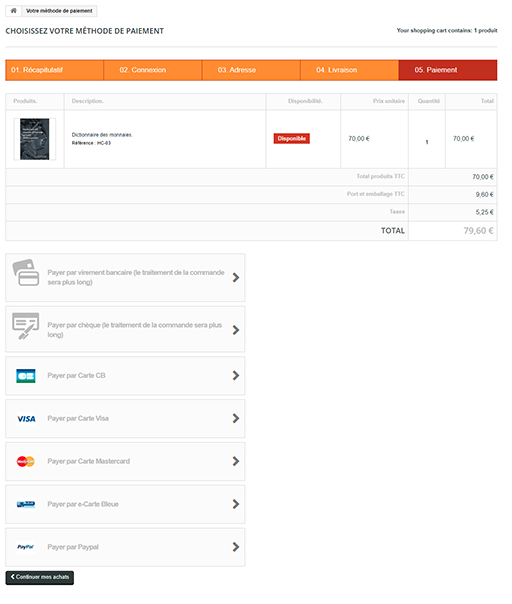
Order delivery tracking :
When shipping by colissimo or worldwide relay the email address used when you placed your order is used as contact email. As soon as the package is flashed, an automatic email is sent to you by the carrier.
Delivery by the carrier Kuehne and Nagel is recommended for large orders with delivery by pallet.
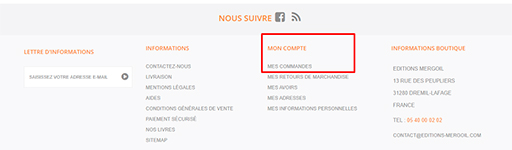
A tracking number is indicated from your customer area: My Account -> Order History -> Details -> Navigate all the page to view the details of the order, you will find the mention "Tracking number". If the mention is empty in this form : - ; the tracking number information has not been filled in.
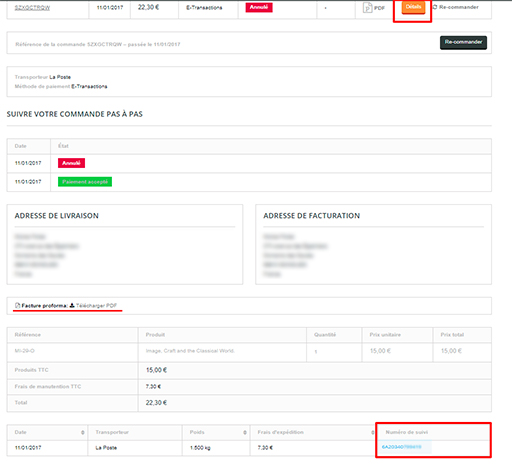
Translated with www.DeepL.com/Translator (free version)
